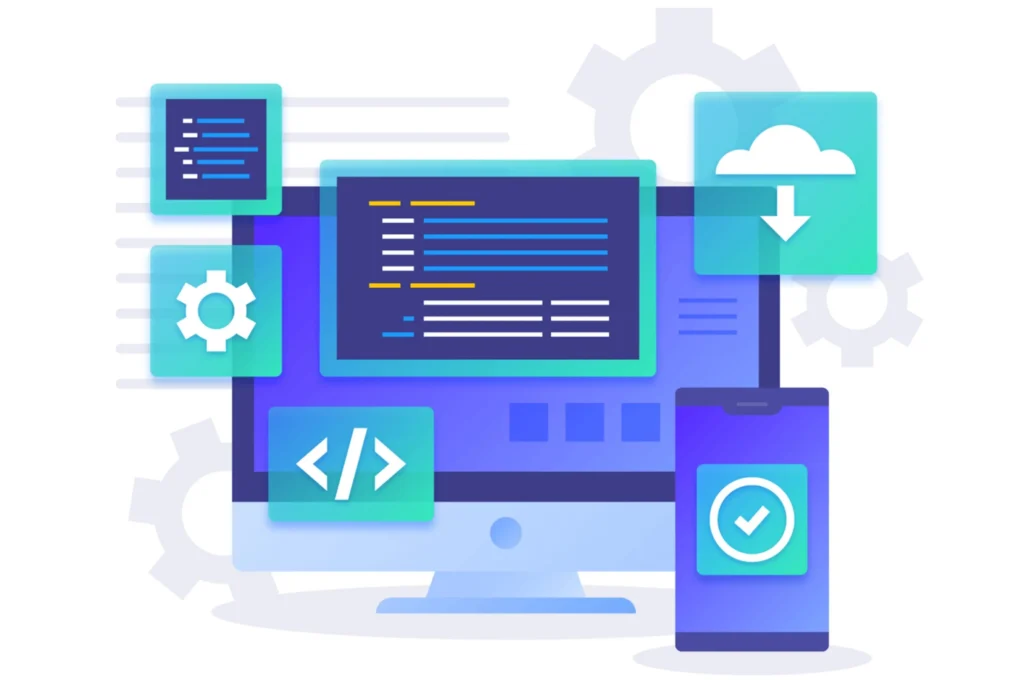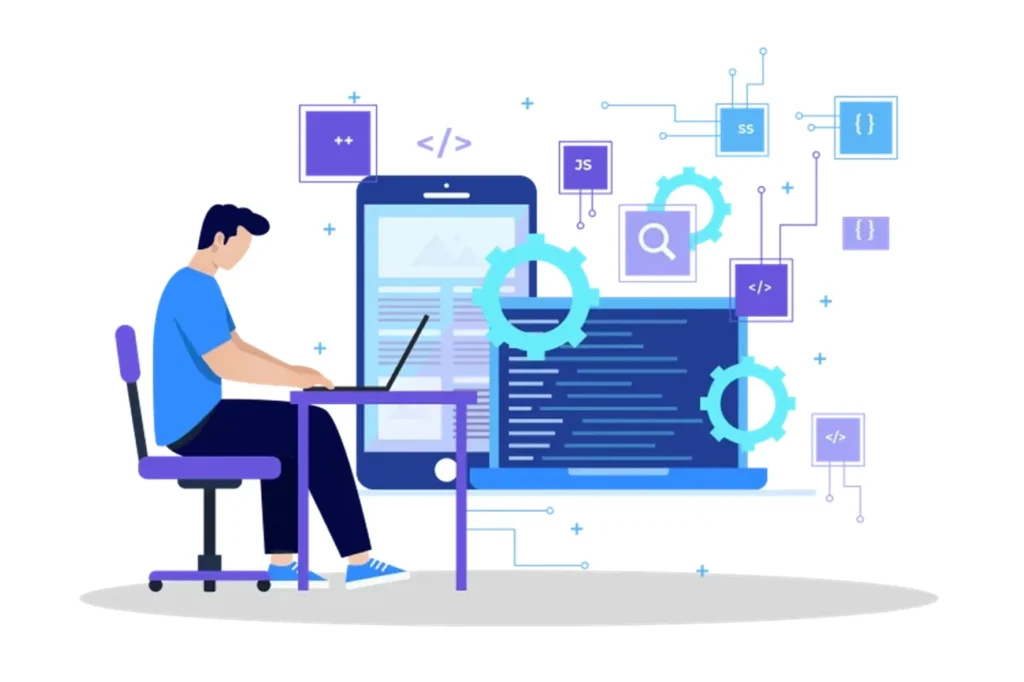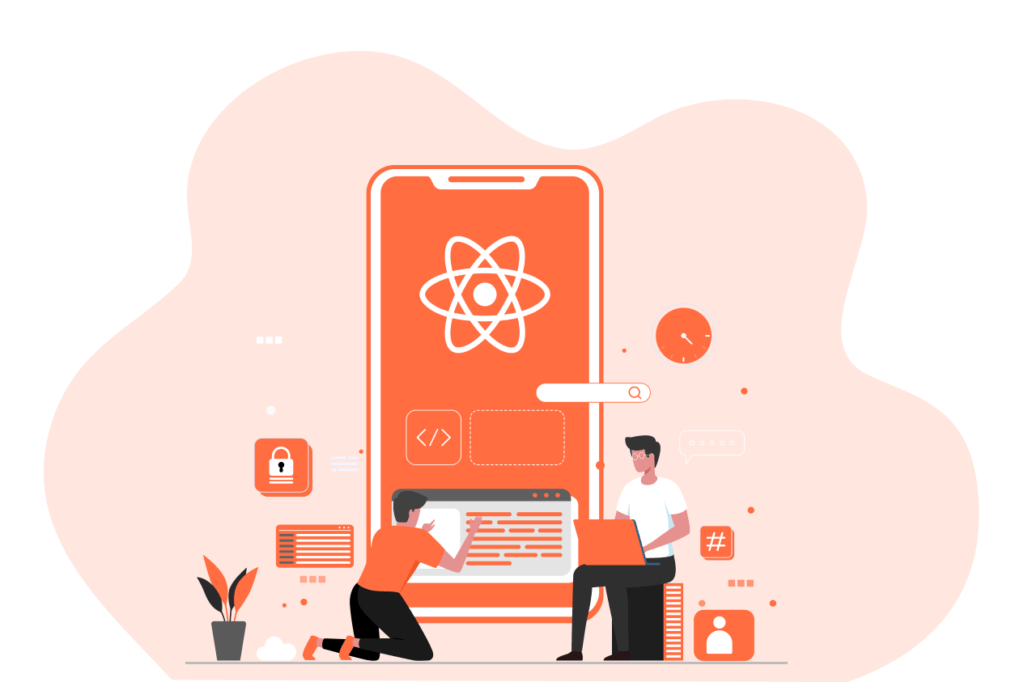
Why, choose React Native App Development as a career?
High Demand in the Industry
React Native has become a popular choice for businesses to develop mobile applications due to its cost-efficiency and ability to deliver native-like performance. Startups, enterprises, and tech giants like Facebook, Instagram, and Airbnb use React Native, creating a steady demand for skilled developers. As a result, professionals specializing in React Native enjoy abundant job opportunities across the globe.
Cross-Platform Development
One of the biggest advantages of React Native is the ability to develop apps for both Android and iOS platforms using a single codebase. This approach significantly reduces development time and costs compared to maintaining separate codebases for each platform. Businesses value this efficiency, and developers skilled in React Native can deliver high-quality apps faster, enhancing their value in the tech industry.
Growing Community and Ecosystem
React Native has a thriving global community of developers who actively contribute to its ecosystem by building libraries, plugins, and tools. This ensures constant innovation, better problem-solving resources, and strong community support. For developers, this means they can rely on a well-established foundation to create scalable and robust applications, making it easier to overcome challenges.
Lucrative Career Opportunities
Companies appreciate the versatility and efficiency of React Native developers, which translates into competitive salaries and career growth opportunities. Moreover, the demand for mobile applications is ever-increasing, with no signs of slowing down. A career in React Native app development not only provides financial benefits but also positions professionals as key contributors to modern technology advancements.
Training Roadmap
React Native
With rapid technological advancement, businesses witness massive data generation. Organizations strive to analyze data effectively to gain a competitive edge. React Native professionals create scalable, high-performance mobile applications, enabling businesses to gather insights, improve engagement, streamline processes, and deliver exceptional value to customers.
Fundamentals of React Native Framework
Building Responsive and Adaptive User Interfaces
Cross-Platform App Development
Integration with Third-Party Libraries
Debugging, Testing, and Optimizing
Deployment on App Store and Google Play Store
Career Options After Completing React Native app development Course
As a React Native app development professional, you will have a diverse range of job opportunities to work and get success in your career.
Middle-Level Career Options
After successfully completing of training, you can apply for various job roles, like
- React Native Developer
- Mobile Application Developer
- Frontend Developer specializing in Mobile Apps
- Cross-Platform App Development Engineer
- UI/UX Developer for Mobile Applications
- React Native Consultant
Top-Level Career Options
After two to five years of experience, you can apply for job roles, like
- Lead React Native Developer
- Mobile Application Architect
- Technical Project Manager (Mobile Apps)
- Head of Mobile Development
- Cross-Platform Solutions Architect
- CTO (Chief Technology Officer) specializing in Mobile Applications
React Native App Development Training Program
This program is designed to equip students with the skills and practical experience needed to develop high-performance, cross-platform mobile applications. It focuses on building scalable and user-friendly apps that meet modern business needs. Through hands-on projects and advanced techniques, students gain expertise in solving complex development challenges and creating impactful mobile solutions for diverse industries.

Practice-Based Training
Training program available for 12 months duration

Dummy Projects
To build your hands-on expertise & portfolio

Resume Building Assistance
To create an attractive resume for you

Interview Preparation
So you can present yourself in a better way

Mentoring & Job Assistance
To help you in getting good career or placements
Who Can Join
- Any graduate or postgraduate student from B.Tech or M.Tech (any specialization), BCA or MCA, B.Sc. or M.Sc. (CS / IT) can join the React Native mobile app development training program. Students should have a basic understanding of programming concepts and a keen interest in building mobile applications for Android and iOS platforms.
- Any working professional from a computer science or IT background, with foundational programming knowledge, looking to enhance their skills for career growth, salary hikes, or promotions can also join this React Native training program. This course is ideal for professionals aspiring to excel in mobile app development and contribute to cutting-edge projects in the tech industry.
Training Mode
Online Live Classes are also available
- 4x more effective way of learning
- Hands-on experience with projects & assignments
- Virtual class with real interaction with trainer
- Monitoring support & troubleshooting issues
- Masterclass from industry experts & leaders
- Live class recordings for revision purposes
React Native App Development Training in Agra
Learn2Earn Labs
F-4, First Floor, Anna Ikon Complex, In Front of Deviram Food Circle, Sikandra-Bodla Road, Sikandra, Agra, Uttar Pradesh – 282007
Call: +91-9548868337
Program Details
Feel free to call
Request More Information
During the training, you’ll learn programming methodologies, UI/UX design, state management, API integration, debugging, and React Native libraries. Hands-on assignments and projects will help you master in-demand tools and build scalable, high-performance cross-platform mobile applications.
HTML (Hypertext Markup Language) - Understanding structure: <!DOCTYPE>, <html>, <head>, <body>, Common elements: <p>, <h1> to <h6>, <div>, <span>, Inline vs Block elements; Semantic HTML - Importance of semantics: <header>, <footer>, <main>, <section>, Accessibility in web pages; Forms and Form Validation - Form elements: <input>, <select>, <textarea>, <button>, Attributes: required, pattern, min, max, step, Validation types: Client-side vs Server-side; Media and Graphics - Embedding multimedia: <img>, <audio>, <video>, Using <canvas> and SVG graphics;
CSS (Cascading Style Sheets) - Fundamentals, Selectors: Universal, class, ID, group, descendant, CSS Box Model: Margin, border, padding, content, Typography: Fonts, colors, text decoration; Layout Techniques - Flexbox: Properties, alignment, spacing, CSS Grid: Tracks, areas, spanning, alignment; Responsive Design - Media Queries: Breakpoints for devices, Relative units: em, rem, %; CSS Animations and Transitions - Keyframes: @keyframes, Transformations: scale, rotate, translate;; Bootstrap - Integrating Bootstrap via CDN or npm, Overview of Bootstrap grid system; Components - Buttons, dropdowns, modals, tooltips, navbars, Alerts, badges, cards; Forms and Utilities - Form layouts and validation, Spacing, alignment, visibility utilities;
Tailwind CSS - Installing Tailwind via CDN or npm, Customizing configuration with tailwind.config.js.; Utility-first CSS - Applying styles: Typography, colors, layout, Pseudo-classes: Hover, focus, active; Advanced Usage - Custom themes and plugins, Optimizing Tailwind for production.
JavaScript Core Concepts - Variables: var, let, const, Data types: Strings, numbers, arrays, objects, Operators: Arithmetic, comparison, logical; Functions and Control Flow - Function declarations, expressions, and arrow functions, Loops: for, while, do-while, Conditionals: if, else, switch; Advanced JavaScript - Objects and Arrays, Object manipulation: Object.keys, Object.values, Array methods: map, filter, reduce; Error Handling - try, catch, finally, Throwing custom errors; Asynchronous JavaScript - Callback Functions, Nested callbacks and callback hell; Promises - Creating and consuming promises, Error handling with .catch; Async/Await - Writing asynchronous code, Combining with try-catch;
ECMAScript 6+ Features - Syntax Enhancements, Template literals, destructuring, spread/rest operators, Default parameters; Modules - import and export;
JSON (JavaScript Object Notation) - JSON Basics, Syntax rules and structure; Using JSON with APIs - Parsing and serializing JSON.
Introduction to Version Control, Overview and benefits of version control, What is Git?, Git vs. other version control systems, Introduction to GitHub as a remote repository hosting service; Installing Git - Installing Git on Windows, macOS, or Linux, Configuring Git with username and email; Creating and Initializing a Repository - Initializing a local repository (git init), Linking to a remote repository (git remote add origin); Working with Files - Staging changes (git add), Committing changes (git commit -m "message"), Viewing repository status (git status); Branching - Creating and switching branches (git branch, git checkout, git switch), Merging branches (git merge); Syncing with Remote Repositories, Pushing and Pulling - Pushing local changes to GitHub (git push), Pulling updates from the remote repository (git pull); Cloning Repositories - Cloning an existing repository from GitHub (git clone); Collaboration and Team Workflow; Using Pull Requests - Forking repositories, Making contributions via pull requests; Resolving Conflicts - Identifying and resolving merge conflicts, Best practices for conflict resolution; Reverting and Resetting - Undoing changes with git revert, git reset, and git checkout, Viewing Commit History - Using git log and git diff for tracking changes; Stashing Changes - Temporarily saving uncommitted changes with git stash; Branching Strategy - Following feature branching (main, dev, feature/*), Using meaningful commit messages; GitIgnore - Creating .gitignore files to exclude unnecessary files like node_modules, .env, and build/; Version Tags - Using tags to mark releases (git tag).
Introduction to React, Why use React?, JSX syntax and rules; Components - Functional and class components; React State - Managing state with useState, Updating and manipulating state; Props - Passing data between components; React Hooks, Core Hooks - useState: Managing state, useEffect: Side effects, cleanup, useRef: Referencing DOM elements; Advanced Hooks - useReducer: Complex state logic, useMemo and useCallback: Performance optimization, Custom Hooks; React Router : Routing Concepts - Setting up routes, Link components; Dynamic Routing - Route parameters and query strings; React Router Hooks - useHistory, useParams, useLocation;; React Context API, Creating Contexts, Understanding the problem Context solves (prop drilling), Scenarios where Context is preferred over Redux, Limitations of Context; Creating a Context - Using React.createContext, Structuring a Context for global state; Provider Pattern - Setting up a Provider to supply context values, Using value props to pass data to children; Consumer Pattern - Using Context.Consumer for accessing context values, Handling multiple Consumers; Consuming Context, useContext Hook - Simplified consumption using useContext, Practical examples: Theme toggling, user authentication; Best Practices with Context API - Organizing Context providers for large applications, Avoiding unnecessary re-renders with memorization.
Redux Basics - Core Redux Concepts, Why Redux is used and how it works, Understanding unidirectional data flow in Redux – Actions, What are actions and action creators?, Writing synchronous and asynchronous actions, Action types and payloads; Reducers - Concept of reducers as pure functions, Initial state and combining reducers; Store - Creating a store using createStore, Accessing the store using getState and dispatching actions with dispatch; Redux DevTools - Setting up and using Redux DevTools for debugging; React-Redux Basics - Connecting Redux to React using Provider, Mapping state and dispatch to props using connect (legacy); Hooks for Redux - useSelector: Selecting state slices, useDispatch: Dispatching actions; What is Middleware?, Middleware as an enhancer for the Redux workflow, Examples of middleware in action; Custom Middleware - Writing and applying custom middleware, Practical example: Logging actions; Redux Thunk - Introduction to Redux Thunk for handling async logic, Creating Thunk action creators, Practical examples: API calls with Redux Thunk;; Redux Toolkit - Introduction to Redux Toolkit, Why Redux Toolkit is preferred over standard Redux, Overview of the configureStore function; Slices - Creating slices using createSlice, Automatically generating action creators and types, Using slices to replace reducers and actions; Reducers - Managing state with slice reducers, Combining multiple slice reducers; Integration with React - Using Redux Toolkit with React, Setting up configureStore and adding a store provider, Using useSelector and useDispatch with slices;; RTK Query (Optional Advanced Feature) - Introduction to RTK Query for data fetching, Creating an API slice and caching responses, Integrating RTK Query with React components.
What is React Native?, Key features of React Native: Cross-platform compatibility (Android & iOS), Single codebase for multiple platforms, Hot Reloading and Fast Refresh, Use of native UI components, Advantages of React Native over other frameworks (like Flutter, Ionic); Differences Between React Native and Native App Development - Native app development: Swift/Objective-C for iOS, Kotlin/Java for Android, React Native as a bridge between JavaScript and native code, Comparison of development time, performance, and scalability; Understanding Cross-Platform Development - Concept of cross-platform development, How React Native uses JavaScript to render native components, Challenges in maintaining platform-specific customizations (e.g., using Platform API); Installing React Native CLI or Expo - Difference between React Native CLI and Expo, Setting up Node.js and npm/yarn, Installing React Native CLI globally, Setting up Expo Go for lightweight development; Setting Up Android Studio and Xcode for Emulators - Android Studio setup: Installing Android SDK and configuring the emulator; Environment variables for Android development (ANDROID_HOME); Xcode setup (for macOS users): Installing Xcode, Setting up iOS simulators, Configuring the ios-deploy tool; Creating and Running Your First React Native App - Initializing a React Native project with CLI or Expo, Understanding the default files generated (App.js, index.js), Running the app on: Android Emulator, iOS Simulator, Physical devices (via Expo or USB debugging); Understanding the Folder Structure - android folder: Native files for Android, ios folder: Native files for iOS, src: Directory for app components, assets, and utilities, node_modules: Dependency storage; Key Configuration Files - App.js: Main component rendering the app, package.json: Managing dependencies, scripts, and project metadata, .babelrc or babel.config.js: JavaScript transpilation configuration, metro.config.js: Configuring the Metro bundler; Understanding JSX - JSX syntax: Embedding JavaScript into XML-like syntax, JSX rendering rules in React Native, Dynamic rendering with curly braces {}; Writing and Rendering JSX - Writing JSX for basic components (View, Text, etc.), Rendering lists and conditionally displaying elements.
Importance of core components in React Native, Overview of: View: Container component, Text: Displaying text, Image: Rendering images (local and remote), ScrollView: Handling scrollable content, TextInput: Capturing user input; Usage and Practical Examples - Creating nested View components for layouts, Styling Text components with fonts, colors, and alignment, Lazy-loading images using the Image component; Working with Lists, FlatList - Basics of FlatList for rendering lists, Optimizing list rendering with keyExtractor and initialNumToRender, Handling list updates with extraData; SectionList - Grouping data into sections using SectionList, Customizing section headers and footers, Performance optimization with getItemLayout; Touchable Components, Purpose of touchable components for capturing user interactions, Differences between: TouchableOpacity: Reduces opacity on press, TouchableHighlight: Provides a background color on press, Pressable: Advanced gesture handling with press states; Practical Use Cases - Adding buttons using TouchableOpacity, Implementing custom press effects with Pressable; Styling in React Native, Using StyleSheet - Defining consistent styles using StyleSheet.create, Inline styling vs StyleSheet usage; Flexbox for Layouts - Basics of Flexbox: flexDirection: Row vs Column, Alignment properties (alignItems, justifyContent), Practical layouts with Flexbox (e.g., grids, stacked views); Responsive Designs - Using Dimensions API to fetch screen dimensions, Media queries with libraries like react-native-responsive-dimensions; Handling Inputs, Input Fields - Using TextInput for user input, Configuring properties like placeholder, secureTextEntry, and keyboardType; Form Management - Capturing and validating user inputs, Managing form state with useState or useReducer; Keyboard Handling - Hiding the keyboard after input submission, Handling keyboard appearance with KeyboardAvoidingView, Dismissing the keyboard on touch outside the input.
Introduction to React Navigation, Why use React Navigation over other navigation libraries?, Key features: Stack, Tab, Drawer navigators; Installing @react-navigation/native and required dependencies: react-native-screens, react-native-safe-area-context, @react-navigation/stack, react-native-gesture-handler; Setting up the navigation container; Understanding Navigators, Stack Navigator: Configuring stack screens, Navigating between screens using navigation.navigate and navigation.push, Customizing headers and back buttons; Tab Navigator: Creating bottom tab navigation, Adding icons with react-native-vector-icons, Customizing active and inactive tab styles; Drawer Navigator: Setting up a drawer navigation menu, Customizing the drawer content (e.g., profile picture, user info), Handling gestures in drawer navigation; Passing Data Between Screens - Using params to pass data between screens, Retrieving params with route.params, Passing functions between screens; Configuring Deep Linking in React Native - Understanding deep linking and its importance, Setting up deep linking with React Navigation, Configuring deep links for Android and iOS: AndroidManifest.xml for Android, URL schemes in Xcode for iOS; Handling Navigation for External Links - Redirecting to specific screens from external links, Testing deep linking in development; Nested Navigators - Combining stack, tab, and drawer navigators, Navigating between nested navigators, Passing props and managing state across navigators; Customizing Headers - Creating custom headers for screens, Adding buttons or search bars in headers, Changing header styles dynamically; Custom Transitions - Using headerMode and screenOptions for transition animations, Customizing screen transitions with TransitionSpecs and CardStyleInterpolators.
What is the Animated API, and when to use it?, Types of animations supported by the API: timing, spring, and decay, Creating simple animations using Animated.Value; Interpolations - Transforming values using interpolation., Creating effects like scaling, rotation, and opacity changes; Transitions - Transition animations between screens, Combining multiple animations for complex effects; Reanimated Library, Installing react-native-reanimated and required dependencies, Setting up babel-plugin-reanimated; Understanding Gesture-based Animations, Creating animations for gestures like swipes, drags, and pinches; Practical Examples - Implementing scroll-based animations, Creating pull-to-refresh animations; Gesture Handling, Using react-native-gesture-handler, Installing and configuring the library, Types of gestures supported: Tap, Pan, Swipe, LongPress; Combining multiple gestures for complex interactions; Building Swipeable and Draggable Components - Creating swipeable lists with actions (e.g., delete or archive), Building draggable elements with position locking, Handling gesture conflicts (e.g., swipe and drag simultaneously).
Fetching Data using Fetch API - Overview of Fetch API and its syntax, Making GET and POST requests., Handling JSON responses: Parsing data with response.json(), Error handling with catch; Fetching Data using Axios - Why use Axios over Fetch API, Setting up Axios and creating instances, Making API requests: GET, POST, PUT, DELETE methods, Global error handling with Axios interceptors; Handling Loading States and Errors - Managing loading states with local state (useState), Displaying error messages for failed requests, Retry logic for failed requests; Working with APIs, Consuming RESTful APIs in React Native, Making authenticated requests: Using headers and tokens, Consuming paginated APIs, Practical examples: Fetching product lists, Submitting user feedback via APIs; Managing API Responses - Validating and transforming API responses, Handling different response codes: 2xx (success), 4xx (client errors), 5xx (server errors), Storing and accessing API data in the state; Caching Data - Benefits of caching API data, Using libraries like react-query or AsyncStorage for caching; Offline Data Management, Caching API Data Using Local Storage - Introduction to AsyncStorage: Installing and configuring @react-native-async-storage/async-storage, Storing and retrieving key-value pairs, Handling data persistence across app restarts; Offline-First Applications - Syncing data between local storage and APIs, Best practices for handling conflicts during data sync; Practical example: Offline support for a task management app.
Introduction to Reusable Components, Why reusable components are critical for scaling applications, Types of components: Presentational (dumb) vs. Container (smart) components, The relationship between props and components: Prop drilling vs. context for managing shared props; Creating Modular Components - Structuring components for flexibility: Input components (e.g., TextInput, Dropdown), Display components (e.g., Cards, Modals, Toasts), Handling component states: Internal states (e.g., controlled/uncontrolled components), Prop drilling and custom event handlers: Handling user actions via callbacks (onClick, onSubmit), Practical Examples: Button with customizable styles and icons, Reusable modal with dynamic content and animation; Enhancing Components - Higher-Order Components (HOCs): Wrapping components with reusable logic, Example: Authentication wrappers; Render Props: Passing functions to control what to render dynamically, Compound Components Pattern: Creating components with nested child functionality (e.g., Tabs, Accordions); Best Practices for Scalable Components - Ensuring single responsibility for components, Breaking down large components into smaller sub-components, Component-specific folder structures: ComponentName/ (index.js (entry point), ComponentName.styles.js (styling), ComponentName.test.js (optional for testing)), Memoizing components using React.memo for performance optimization; Third-party Libraries, Introduction to Popular Libraries, Overview and benefits of using UI libraries: Consistent design, Pre-built, customizable components; Popular Libraries - react-native-paper: Material Design components, react-native-elements: Lightweight UI components, native-base: Cross-platform UI library; Using Libraries in Real-world Applications - Setting up themes for libraries (dark mode/light mode), Customizing components with specific styles and properties; Customizing Pre-built Components - Extending library components: Adding props for enhanced functionality, Overriding styles using custom themes, Practical Examples: Customizing a react-native-paper button for brand-specific UI, Overriding styles in react-native-elements cards; Custom Fonts and Icons, Adding and Using Custom Fonts - Selecting and downloading custom fonts from sources like Google Fonts, Integration process: iOS - Adding font files to the Xcode project, Updating Info.plist with font names; Android - Adding font files to android/app/src/main/assets/fonts, Configuring font-family in styles; Using fonts with StyleSheet or theming; Using react-native-vector-icons - Installation and setup: Linking the library for iOS and Android, Icon libraries: FontAwesome, MaterialIcons, Ionicons, Practical Examples: Dynamic icons in buttons, Badge counters using icons; Dynamic Font Scaling - Using react-native-size-matters or react-native-dynamic-fonts, Ensuring accessibility with scalable fonts.
Accessing Device Features, Camera and Gallery Integration - Setting up react-native-image-picker: Installing the library and configuring Android/iOS permissions, Accessing camera or gallery; Handling image selection: Saving image URIs locally, Image resizing and compression using libraries like react-native-image-resizer; Accessing Location - Installing react-native-geolocation-service, Configuring permissions: iOS: Adding NSLocationWhenInUseUsageDescription in Info.plist, Android: Adding ACCESS_FINE_LOCATION and ACCESS_COARSE_LOCATION in AndroidManifest.xml; Retrieving current location with geolocation, Practical Examples: Displaying user location on react-native-maps, Geofencing for location-based features; Using Device Sensors - Installing react-native-sensors: Accessing accelerometer, gyroscope, and magnetometer, Practical Examples: Detecting device orientation changes, Shake-to-refresh functionality; Handling Permissions - Using react-native-permissions for unified permission management, Requesting and checking permissions dynamically;; Storage and File Handling, AsyncStorage for Key-Value Storage - Installing and setting up @react-native-async-storage/async-storage, Storing and retrieving key-value pairs, Clearing and updating data., Practical Examples: Saving user login tokens, Caching theme preferences, Using SQLite for Structured Data Storage - Installing react-native-sqlite-storage, Creating, reading, updating, and deleting records in SQLite, Practical Examples: Offline database for a task manager app, Syncing data between SQLite and remote databases; Managing Files and Downloads - Using react-native-fs for file operations: Reading and writing files, Deleting and renaming files, Practical Examples: File download with progress indicators, Allowing users to upload files to a server; Advanced Storage Techniques - Using libraries like react-native-mmkv for faster storage, Encrypting sensitive data with libraries like react-native-encrypted-storage; Push Notifications - Configuring Push Notifications, Integrating Firebase Cloud Messaging (FCM): Installing Firebase libraries (@react-native-firebase/messaging), Setting up Android and iOS configurations, Requesting user permission for notifications, Setting up notification channels on Android; Handling Notification Clicks and Payloads - Handling notifications in different app states: Foreground, background, and killed states, Redirecting users to specific screens on notification clicks, Handling custom payloads: Adding images, buttons, and actions to notifications; Advanced Notification Features - Scheduling local notifications, Grouping notifications for better UX, Using libraries like react-native-push-notification for advanced features.
Optimizing React Native Apps, Avoiding Unnecessary Re-renders - Understanding React's reconciliation process and virtual DOM, Identifying common causes of re-renders: Inline functions and objects, Dynamic props passed to child components, Optimization techniques: Using React.memo with custom comparison functions, Controlling re-renders in FlatList and SectionList with keyExtractor and getItemLayout, Using React.StrictMode to detect potential performance issues during development; Using useMemo and useCallback - How React re-creates functions and objects during renders, Deep dive into useMemo: Memoizing computed values to avoid re-calculation, Real-world examples like filtering and sorting data, Deep dive into useCallback: Memoizing event handlers, Examples: Optimizing button click handlers in lists; Using shouldComponentUpdate in Class Components - Implementing shouldComponentUpdate for precise control over re-renders., Comparing the usage of shouldComponentUpdate with PureComponent; Examples: Preventing re-renders for static components; Optimizing Context API - Splitting contexts to reduce unnecessary re-renders, Using selectors with useContext to access specific slices of the context; Lazy Loading, Splitting Components - Dividing large screens into smaller components for modularization, Organizing components into separate bundles using Webpack (for web extensions), Dynamic Imports - Using React.lazy and Suspense to dynamically import components, Configuring fallback UIs to indicate loading states, Real-world example: Lazy-loading screens in navigation stacks; Lazy Loading Libraries - Dynamically importing heavy libraries like react-native-maps, Loading platform-specific libraries only when needed, Example: Using libraries for GPS tracking only when the location feature is active;; Image Optimization, Using Image Caching Libraries - Setting up and using libraries like react-native-fast-image, Preloading images into cache during app startup, Configuring cache strategies: Disk caching, Memory caching; Lazy Loading Images - Lazy loading images in lists (FlatList, ScrollView), Using libraries like react-native-lazy-load for optimized loading; Advanced Image Optimization - Resizing images dynamically using react-native-image-resizer, Serving responsive images: Using different resolutions for different screen sizes, Leveraging modern image formats (WebP) for Android and iOS.
Adding Accessibility Props to Components, Using essential props for accessibility - accessible: Declaring a component as accessible, accessibilityLabel: Providing descriptive labels for screen readers, accessibilityHint: Adding extra context for interactions; Practical Examples: Enhancing accessibility for buttons, images, and text fields; Ensuring Compatibility with Screen Readers - Testing apps with VoiceOver (iOS) and TalkBack (Android), Customizing navigation order for screen readers using importantForAccessibility, Role-based accessibility: Using accessibilityRole (e.g., button, header, image); Advanced Accessibility - Handling dynamic content changes with accessibilityLiveRegion, Managing focus programmatically using AccessibilityInfo, Providing auditory feedback for important actions; Internationalization (i18n), Setting Up Internationalization Libraries, Installing and configuring: react-native-i18n or i18next, Structuring translation files by locale: Example: en.json, fr.json, Detecting user locale with react-native-localize; Managing Translations - Key-value mappings for dynamic content, Adding fallback languages for unsupported locales; Advanced i18n Features - Formatting dates, times, and currencies using Intl API, Handling right-to-left (RTL) layouts: Using I18nManager to enable RTL, Mirroring UI components.
Debugging in React Native, Using React Native Debugger - Setting up React Native Debugger as a standalone tool, Debugging: Component hierarchy, State and props in real time, Inspecting AsyncStorage values during runtime; Using Flipper - Setting up Flipper with React Native, Debugging network requests: Monitoring API calls and response payloads, Monitoring Redux state changes using Flipper plugins; Performance Profiling - Using Flipper’s performance plugin to detect bottlenecks, Analyzing render times and memory usage; Implementing Error Boundaries - Writing componentDidCatch to handle rendering errors, Displaying custom fallback UIs when errors occur; Using Global Error Handlers - Setting up global error handlers using ErrorUtils, Capturing runtime errors and logging them; Advanced Error Handling - Differentiating between JavaScript and native errors, Redirecting users to error reporting flows; Logging, Using Console Logging - Organizing logs: console.info, console.warn, console.error, Filtering logs for production using log levels; Third-party Logging Tools - Setting up Sentry for comprehensive error tracking: Configuring DSNs for React Native., Categorizing errors by severity and environment; Best Practices for Logging - Avoiding sensitive data in logs, Structuring logs for scalability: Using structured logging formats like JSON.
Introduction to Node.js, Features of Node.js., Understanding the event-driven, non-blocking I/O model, Installing Node.js and npm, Understanding package.json and npm scripts, Writing your first Node.js script, Basic console.log and exploring global objects like process; Modules in Node.js - Built-in modules: fs, http, os, path, events, Creating and using custom modules; Event-driven programming - Understanding the EventEmitter class, Using events in applications; Streams and Buffers - What are streams and their types?, Reading and writing files using streams; Introduction to Express.js, Features and benefits of Express.js, Installing Express, Creating a basic server using express(); Routing in Express.js - Basic and dynamic routing, Route parameters and query strings, Organizing routes using express.Router, Implementing nested and modular routing; Middleware in Express.js, Built-in middleware (express.json, express.static), Custom middleware, Application-level middleware vs. router-level middleware, Error-handling middleware; RESTful API Design and Development, Principles of RESTful architecture, Building RESTful endpoints, GET, POST, PUT, DELETE methods, Best practices for designing RESTful APIs, Pagination, filtering, and sorting; Handling API versioning; Authentication and Authorization, Stateless vs. stateful authentication, Using JSON Web Tokens (JWT), Creating and verifying tokens, Implementing role-based access control (RBAC), Securing sensitive routes with middleware; File Handling and Uploads - Uploading files with Multer, Handling single and multiple files, Serving static files, Streaming large files; Introduction to WebSocket, How WebSocket differs from HTTP, Setting up WebSocket with ws or socket.io, Building a real-time chat application; Advanced Topics in Express.js – Caching, Using in-memory caching with Redis, Implementing caching for frequently requested data, Rate limiting, Preventing abuse with libraries like express-rate-limit, Secure coding practices, Preventing common vulnerabilities: SQL injection, XSS, CSRF, Using helmet for HTTP headers, Logging and monitoring, Integrating morgan for request logging, Implementing advanced logging with winston.
Introduction to Databases, Relational vs. NoSQL databases, Choosing between MySQL and MongoDB for specific use cases, Setting up MySQL and MongoDB environments; Introduction to MySQL, Setting up MySQL - Installing MySQL locally or using Docker, Using MySQL Workbench for database visualization; Basics of SQL - Data types, primary keys, foreign keys, CRUD operations (INSERT, SELECT, UPDATE, DELETE); Advanced SQL Concepts - Joins (inner, outer, self, cross), Indexing for optimized queries, Transactions and ACID properties; Using ORMs with MySQL - Setting up Sequelize, Defining models, migrations, and associations, Querying data with Sequelize;; Introduction to MongoDB, Setting up MongoDB - Installing MongoDB locally or using Atlas, Connecting to MongoDB using Compass; Basics of MongoDB - Understanding collections and documents, CRUD operations (insertOne, find, updateOne, deleteOne); Advanced MongoDB Concepts - Aggregation framework for complex queries, Indexing and optimizing queries; Working with GeoJSON for location-based data; Database Design in MongoDB - Designing collections for scalability, Embedding vs. referencing data; Using Mongoose with MongoDB - Setting up and configuring Mongoose, Defining schemas and models, Validating and querying data with Mongoose; Database Integration with Node.js, Connecting Node.js to MySQL - Using mysql2 or Sequelize for database connections, Performing raw queries and ORM-based operations; Connecting Node.js to MongoDB - Using the native MongoDB driver, Using Mongoose for schema-based development; Best Practices for Database Operations - Managing database connections with connection pools, Using environment variables to secure database credentials; Database Performance Optimization - Query Optimization, Using query explain plans, Optimizing slow queries with indexing; Database Partitioning and Sharding - Vertical and horizontal partitioning, Implementing sharding in MongoDB, Backups and Data Recover, Automating database backups, Restoring databases from snapshots, Data Replication and Clustering - Setting up MySQL replication., Implementing MongoDB replica sets; Handling Large Data Sets, Implementing pagination for APIs, Streaming data using MongoDB cursors; Using Database Tools - Monitoring MySQL performance with Percona Toolkit, Monitoring MongoDB with tools like MongoDB Atlas Performance Advisor.
Apply Now
Please enter the following details to initiate your application for the Data Science and Machine Learning training program using Python offered by Learn2Earn Labs, Agra
Eligibility Crietaria
A bachelor’s / master’s degree in Engg / Computers.
With strong mathematical & statistical skills.
Having basic programming & development knowledge.