
In today’s data-driven world, businesses and organizations rely on data analytics to make informed decisions, gain insights, and optimize processes. The Data Analytics Using Python Training Program is designed to provide you with hands-on experience in data handling, manipulation, visualization, statistical analysis, and machine learning, making you a skilled data analyst ready for industry challenges.
Our training program is available in two durations
3-Months Program
Covers Core Data Analytics Concepts
9 Modules
6-Months Program
Covers Advanced Data Analytics & Machine Learning
15 Modules
Whether you’re a beginner, an IT professional, or a career switcher, this program will equip you with industry-relevant data analytics skills using Python.
About the Program
This comprehensive training program is structured to take you from beginner to expert level in data analytics using Python. You will learn:
By the end of this program, you will be ready to analyze real-world datasets, build interactive dashboards, and implement predictive analytics models using Python.
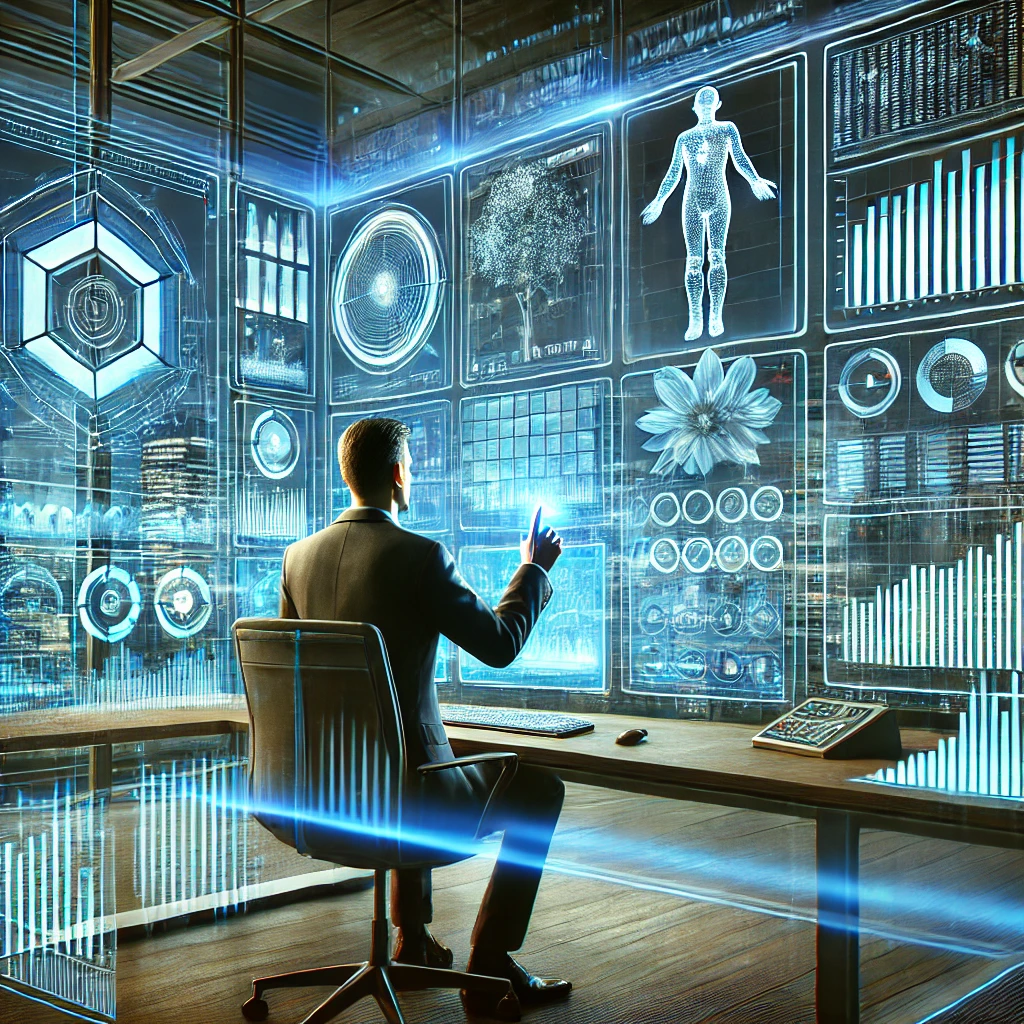
Who is a Data Analyst?
A Data Analyst is a professional who collects, processes, and analyzes data to help businesses make strategic decisions. Data analysts use statistical techniques, machine learning, and visualization tools to identify trends, detect patterns, and generate insights from structured and unstructured data.
Data Analysts play a crucial role in industries like finance, healthcare, e-commerce, banking, social media, and marketing, making it one of the most in-demand careers today.
The Data Analytics Using Python Training Program equips you with the essential skills to analyze, visualize, and interpret data effectively, using powerful tools like Pandas, NumPy, Matplotlib, and Scikit-Learn. This comprehensive training ensures you master statistical analysis, exploratory data analysis (EDA), and machine learning techniques, enabling you to derive actionable insights and build predictive models. With Python’s versatility and efficiency, this program prepares you to tackle real-world data challenges, empowering you to excel in the fast-growing field of data analytics and make data-driven decisions in today’s evolving tech industry.
Who Can Join
- Students – Looking to start a career in data analytics & data science.
- Working Professionals – Wanting to upskill or switch careers into data analytics.
- Business Analysts – Looking to enhance their data analysis and visualization skills.
- Developers & IT Professionals – Seeking data-driven decision-making skills.
- Entrepreneurs – Interested in leveraging data analytics for business growth.

What makes this Program Unique?
- Structured Learning Path – Covers foundational to advanced data analytics concepts.
- Hands-On Projects – Learn through real-world datasets and live projects.
- Industry-Relevant Curriculum – Aligned with current industry standards in data analytics.
- Comprehensive Coverage – From basic Python programming to advanced machine learning.
- Practical Application Focus – Learn to handle, clean, visualize, and analyze data.
This program is designed to help you transition into the field of data analytics with practical hands-on experience in data science libraries and tools.
Advantages of the Program
- Complete Data Analytics Training – Covers Python, Pandas, NumPy, Matplotlib, Seaborn, Plotly, Machine Learning.
- Real-World Projects – Hands-on experience with business datasets.
- Career-Focused Curriculum – Gain in-demand skills for high-paying job roles.
- Hands-On Learning – Work on live projects & case studies.
- Industry-Recognized Training – Learn the tools used by data professionals worldwide.
- Flexible Learning Duration – Choose between a 3-month (basic) or 6-month (advanced) program.
Career Options After Completion
After completing this program, you’ll be equipped to take on roles such as:
After completing this training program, you will be eligible for multiple job roles, including:
- Data Analyst
- Business Analyst
- Data Scientist (Entry-Level)
- Market Research Analyst
- Machine Learning Engineer (For 6-Month Program)
- Financial Data Analyst
- Healthcare Data Analyst
With the rapid growth in data-driven decision-making, data analytics professionals are in high demand across industries such as banking, healthcare, retail, finance, and e-commerce.
How Much Dedication is Required?
This program is designed to be intensive yet flexible, allowing you to balance learning with your existing schedule.
- For the 3-months training program – You should dedicate 10-12 hours per week.
- For the 6-months training program – You should dedicate 16-20 hours per week, focusing on advanced analytics and machine learning.
Regular hands-on practice with Python, data manipulation, and visualization tools is essential to grasp concepts effectively. Completing assignments, exercises, and projects will reinforce learning and help you gain practical experience. Consistency and dedication to problem-solving will ensure that you develop the critical thinking skills needed to become a proficient data analyst.

Practical Experience to Boost Your Career
This program includes practical assignments and projects to help you gain practical experience:
- Case Studies – Work on business datasets from finance, healthcare, and e-commerce.
- Capstone Project – Apply everything learned to a real-world data problem.
- Portfolio Building – Create a GitHub repository with your projects.
- Resume Preparation & Career Guidance – Get ready for data analyst job interviews.
During the training, you will learn how to clean, manipulate, visualize, and analyze data just like a professional data analyst. Each module includes practical exercises that reinforce your understanding through industry-relevant problem-solving. By the end of the program, you will have strong analytical skills and a portfolio showcasing your expertise to potential employers.
Future Scope
Data analytics is the future of business decision-making. By completing this course, you will:
- Have strong Python programming and data analysis skills.
- Be able to perform statistical analysis and EDA on datasets.
- Create interactive dashboards and reports.
- Build machine learning models (for the 6-month program).
- Be industry-ready for data analyst and machine learning engineer roles.
Data analytics is a booming industry with high-paying job opportunities worldwide. The demand for skilled data analysts is growing rapidly across industries like finance, healthcare, e-commerce, and marketing.
Transform Your Career Today
Data Analytics is one of the hottest career fields, and Python is the most in-demand programming language for data analysis.
This program will equip you with the skills to enter the world of data analytics and machine learning, helping you land your dream job or advance in your current role. Whether you are looking to start a career as a Data Analyst, transition from another field, or enhance your problem-solving and analytical abilities, this training will give you a competitive edge.
With the growing reliance on data-driven decision-making, professionals with data analytics expertise are highly valued across industries worldwide. Now is the perfect time to take action and shape your future in the rapidly evolving field of data analytics.
Your Journey to Success Starts Here!
Take the first step toward mastering data analytics. Whether you choose the 3-month or 6-month program, this training will help you become a data analytics expert.
Data is shaping the future, and those who master it will lead the way! By joining this program, you are not just learning a skill; you are investing in a high-growth career with endless opportunities. Every dataset tells a story—be the one who uncovers the insights and drives impactful decisions!
“Enroll now and start your journey in data analytics with Python”
Training Mode
Online Live Classes are also available
- 4x more effective way of learning
- Hands-on experience with projects & assignments
- Virtual class with real interaction with trainer
- Monitoring support & troubleshooting issues
- Masterclass from industry experts & leaders
- Live class recordings for revision purposes
Data Analytics Using Python Training Program in Agra
Learn2Earn Labs
F-4, First Floor, Anna Ikon Complex, In Front of Deviram Food Circle, Sikandra-Bodla Road, Sikandra, Agra, Uttar Pradesh – 282007
Call: +91-9548868337
Program Details
Feel free to call
Request More Information
During the Full Stack Web Development Training Program (MERN Stack), you will dive into comprehensive course modules and topics designed to establish a solid foundation in modern web development techniques, equipping you with the skills to create dynamic, scalable, and high-performance web applications.
Python Basics
Introduction to Python, Why use Python for Data Analytics?, Applications of Python in Data Science, AI, and Machine Learning, Key Features of Python, Python 2 vs. Python 3 Differences; Setting Up Python and Jupyter Notebook – Installing Python (Anaconda, Miniconda, or Standalone Python), Introduction to Jupyter Notebook and JupyterLab, Running Python Scripts and Jupyter Cells, Python Virtual Environments and Package Management (pip, conda); Python Syntax, Variables, and Data Types – Understanding Variables and Constants, Primitive Data Types: Integers, Floats, Strings, Booleans; Type Conversion (Casting); Dynamic vs. Static Typing; Operators and Expressions – Arithmetic Operators (+, -, *, /, %, //, **), Comparison Operators (==, !=, >, <, >=, <=), Logical Operators (and, or, not), Bitwise Operators, Assignment Operators, Operator Precedence and Associativity.
Programming Concepts using Python:
Conditional Statements (if, elif, else), Nested Conditionals, Short-Circuit Evaluation; Loops in Python – For Loop (Iterating over Sequences), While Loop (Conditional Execution), Loop Control Statements: break, continue, pass; Nested Loops; Using enumerate() and zip() in Loops; Functions and Lambda Functions – Defining and Calling Functions, Function Arguments (Positional, Keyword, Default, and Arbitrary Arguments), Returning Values, Scope of Variables (Local, Global, and Nonlocal), Anonymous (Lambda) Functions and Use Cases, Map, Filter, and Reduce Functions; Exception Handling in Python – Understanding Errors and Exceptions, Try-Except Blocks, Handling Multiple Exceptions, Using Finally and Else Blocks, Raising Custom Exceptions.
Python Data Structures
Lists and List Comprehensions – Introduction to Lists, Indexing, Slicing, and Mutability, Adding and Removing Elements (append(), insert(), remove(), pop()), Sorting and Reversing Lists (sort(), sorted(), reverse()), Copying Lists (copy(), list(), [:]), List Comprehensions (Filtering and Transformations); Tuples – Understanding Tuples and Their Immutability, Tuple Operations (Indexing, Slicing, Concatenation), Packing and Unpacking Tuples, Named Tuples (collections.namedtuple); Dictionaries and Dictionary Comprehensions – Understanding Key-Value Pairs, Creating and Accessing Dictionaries, Dictionary Methods (get(), keys(), values(), items(), pop(), update()), Iterating Over Dictionaries, Nested Dictionaries, Dictionary Comprehensions; Sets and Frozen Sets – Understanding Sets and Their Uniqueness Property, Creating and Modifying Sets (add(), update(), remove(), discard()), Set Operations (Union, Intersection, Difference, Symmetric Difference), Frozen Sets (Immutable Sets), Use Cases of Sets in Data Analytics.
NumPy for Data Handling
Introduction to NumPy Arrays, Why is it Important?, Installing NumPy (pip install numpy), NumPy vs. Python Lists (Performance Comparison), Understanding NumPy Arrays (ndarray) and Their Benefits, Creating NumPy Arrays (array(), arange(), linspace(), zeros(), ones(), eye()); Creating and Manipulating NumPy Arrays – Generating Random Numbers (random module), Reshaping Arrays (reshape(), ravel(), flatten()), Concatenating, Stacking, and Splitting Arrays (hstack(), vstack(), split()), Copying and Cloning Arrays (copy(), deepcopy()), Broadcasting in NumPy; Indexing, Slicing, and Iterating Over Arrays – Accessing Elements in 1D, 2D, and 3D Arrays ([], .item()), Slicing and Dicing Arrays ([start:stop:step]), Boolean Indexing and Fancy Indexing, Iterating Over Arrays (nditer(), enumerate()); Mathematical and Statistical Functions in NumPy – Basic Arithmetic Operations (+, -, *, /, %, **), Aggregation Functions (sum(), min(), max(), mean(), median(), std(), var()), Trigonometric Functions (sin(), cos(), tan()), Exponential and Logarithmic Functions (exp(), log(), log10()), Linear Algebra Operations (dot(), matmul(), det(), inv(), eig()); Handling Missing Values with NumPy – Identifying Missing Data (isnan()), Replacing Missing Values (nan_to_num()), Masking and Filtering Data.
Pandas for Data Manipulation
What is Pandas, and Why Use It?, Installing Pandas (pip install pandas), Understanding Series and DataFrame Objects, Creating DataFrames from Dictionaries, Lists, and NumPy Arrays; Loading Data from CSV, Excel, and Databases – Reading CSV Files (read_csv()), Reading Excel Files (read_excel()), Connecting to Databases (read_sql()), Writing Data to CSV, Excel, and Databases (to_csv(), to_excel(), to_sql()); Data Cleaning, Handling Missing and Duplicate Values – Identifying Missing Data (isnull(), notnull()), Filling Missing Values (fillna(), interpolate(), ffill(), bfill()), Dropping Missing Data (dropna()), Removing Duplicate Rows (drop_duplicates()); Data Transformation: Filtering, Sorting, and Grouping – Filtering Data (loc[], iloc[], query()), Sorting Data (sort_values(), sort_index()), Applying Functions to Columns (apply(), map(), lambda functions), Grouping Data (groupby()); Merging and Joining Datasets – Concatenating DataFrames (concat()), Merging DataFrames (merge()), Joining DataFrames (join()), Handling Overlapping Column Names; Data Aggregation and Pivot Tables – Aggregation Functions (mean(), sum(), count(), std()), Pivot Tables (pivot_table()), Cross-tabulation (crosstab()); Working with DateTime Data – Parsing Dates (pd.to_datetime()), Extracting Date Components (.dt.year, .dt.month, .dt.day), Date Arithmetic and Time Series Analysis.
Working with Files
Introduction to File Handling, Types of Files in Python (Text Files vs. Binary Files), File Paths and Directory Navigation (os module), Opening and Closing Files (open(), close()), Modes of File Handling – Read Mode (‘r’), Write Mode (‘w’), Append Mode (‘a’), Read and Write Mode (‘r+’, ‘w+’, ‘a+’), Binary Mode (‘rb’, ‘wb’, ‘ab’); Using the with Statement for File Handling, Reading and Writing Text Files – Reading Files Line by Line (read(), readline(), readlines()), Writing to Files (write(), writelines()), Appending Data to Files (‘a’ mode), File Cursor Positioning (seek(), tell()), Working with Multi-Line Text Files, Error Handling in File Operations (try-except-finally); Introduction to CSV Files and Their Structure, Reading CSV Files Using csv.reader(), Reading CSV Files into Lists and Dictionaries, Writing Data to CSV Files Using csv.writer(), Appending Data to Existing CSV Files, Working with CSV Files Using pandas (read_csv(), to_csv()), Handling Missing Values in CSV Files (fillna(), dropna()); Introduction to JSON Format and Its Usage, Reading JSON Files Using json.load(), Writing JSON Data to a File (json.dump()), Converting JSON Strings to Python Objects (json.loads()), Converting Python Objects to JSON (json.dumps()), Working with Nested JSON Data, Reading JSON Files Using Pandas (pd.read_json()); Handling Large Files in Python – Using readline() and readlines() for Memory-Efficient File Processing, Using Iterators to Process Large Files (for line in file), Using mmap for Fast File I/O; Working with Memory-Efficient Data Processing – Processing Large CSV Files Using pandas.read_csv() with chunksize, Optimizing Performance with dtypes and converters in Pandas, Filtering Data in Large CSV Files Without Loading the Entire Dataset; Using Generators for Handling Large Data – Introduction to Generators (yield Keyword) and Lazy Iteration, Creating a Generator to Process Large Files Line-by-Line, Practical Implementation: Processing Multi-Gigabyte Data Without Crashing Memory; Comparing Performance: List vs. Generator in Large File Processing.
Matplotlib for Basic Visualization
Overview of Matplotlib and its Role in Data Visualization, Installing Matplotlib (pip install matplotlib), Understanding the pyplot API vs. Object-Oriented API, Matplotlib Figure Anatomy (Figures, Axes, Ticks, Grid), Creating and Displaying Plots (plt.show()), Embedding Matplotlib Charts in Jupyter Notebooks; Line Charts, Bar Charts, Histograms, and Scatter Plots – Creating Line Charts (plot()) for Time Series Data, Customizing Line Styles (Dashed, Dotted, Markers), Creating Bar Charts (bar(), barh()) for Categorical Data, Grouped and Stacked Bar Charts, Creating Histograms (hist()) for Data Distributions, Adjusting Bins and Density Curves (normed, kde), Creating Scatter Plots (scatter()) for Correlation Analysis; Adding Trendlines and Regression Curves, Customizing Plots (Titles, Labels, Legends, Annotations) – Adding Titles (title()) and Axis Labels (xlabel(), ylabel()), Formatting Ticks (xticks(), yticks()), Adjusting Line Width, Opacity, and Markers, Positioning and Styling Legends (legend()), Annotating Data Points (annotate(), text()); Using Gridlines and Background Colors for Better Readability; Multi-Plot Figures and Subplots – Creating Multiple Plots (subplots()), Using Different Layouts (gridspec, subplot2grid), Adjusting Figure Size and Aspect Ratio, Sharing Axes and Removing Unnecessary Ticks; Saving and Exporting Charts – Saving Charts in Different Formats (savefig()), Adjusting DPI for High-Quality Exports, Embedding Charts in PDFs and Reports.
Advanced Visualization with Seaborn
Introduction to Seaborn, Why Use It?, Installing Seaborn (pip install seaborn), Seaborn vs. Matplotlib: Key Differences, Understanding Built-in Seaborn Datasets (sns.load_dataset()), Customizing Themes (darkgrid, whitegrid, ticks); Pair Plots and Distribution Plots – Creating Pair Plots (pairplot()) for Multi-Variable Relationships, Using Hue Parameter for Categorical Coloring, Creating Distribution Plots (histplot(), kdeplot()), Comparing Distributions with Multiple KDE Curves; Box Plots and Violin Plots – Creating Box Plots (boxplot()) for Outlier Detection, Grouping Data Using Box Plots (hue, palette), Creating Violin Plots (violinplot()) for Density Estimation, Combining Box and Violin Plots for In-Depth Insights; Heatmaps for Correlation Analysis – Understanding Correlation Matrices (df.corr()), Creating Heatmaps (heatmap()) for Feature Relationships, Customizing Heatmaps (Annotations, Color Maps, Scaling), Handling Large Matrices with Clustering Heatmaps.
Interactive Data Visualization
Introduction to Plotly, Why Use It?, Installing Plotly (pip install plotly), Understanding Plotly Express vs. Graph Objects, Creating Interactive Line Charts and Bar Charts; Creating Interactive Charts and Dashboards – Creating Interactive Scatter Plots (scatter()), Creating Interactive Pie Charts (pie()), Creating Interactive Histograms and Box Plots, Using Hover Effects, Sliders, and Dropdown Menus, Building Multi-Page Dashboards Using Dash; Visualizing Geospatial Data with Folium – Introduction to Geospatial Data Visualization, Installing Folium (pip install folium), Creating Interactive Maps with Folium, Adding Markers, Popups, and Tooltips, Plotting Choropleth Maps for Geospatial Data Analysis, Integrating Folium with Pandas for Data Mapping.
Python Basics
Introduction to Python, Why use Python for Data Analytics?, Applications of Python in Data Science, AI, and Machine Learning, Key Features of Python, Python 2 vs. Python 3 Differences; Setting Up Python and Jupyter Notebook – Installing Python (Anaconda, Miniconda, or Standalone Python), Introduction to Jupyter Notebook and JupyterLab, Running Python Scripts and Jupyter Cells, Python Virtual Environments and Package Management (pip, conda); Python Syntax, Variables, and Data Types – Understanding Variables and Constants, Primitive Data Types: Integers, Floats, Strings, Booleans; Type Conversion (Casting); Dynamic vs. Static Typing; Operators and Expressions – Arithmetic Operators (+, -, *, /, %, //, **), Comparison Operators (==, !=, >, <, >=, <=), Logical Operators (and, or, not), Bitwise Operators, Assignment Operators, Operator Precedence and Associativity.
Programming Concepts using Python:
Conditional Statements (if, elif, else), Nested Conditionals, Short-Circuit Evaluation; Loops in Python – For Loop (Iterating over Sequences), While Loop (Conditional Execution), Loop Control Statements: break, continue, pass; Nested Loops; Using enumerate() and zip() in Loops; Functions and Lambda Functions – Defining and Calling Functions, Function Arguments (Positional, Keyword, Default, and Arbitrary Arguments), Returning Values, Scope of Variables (Local, Global, and Nonlocal), Anonymous (Lambda) Functions and Use Cases, Map, Filter, and Reduce Functions; Exception Handling in Python – Understanding Errors and Exceptions, Try-Except Blocks, Handling Multiple Exceptions, Using Finally and Else Blocks, Raising Custom Exceptions.
Python Data Structures
Lists and List Comprehensions – Introduction to Lists, Indexing, Slicing, and Mutability, Adding and Removing Elements (append(), insert(), remove(), pop()), Sorting and Reversing Lists (sort(), sorted(), reverse()), Copying Lists (copy(), list(), [:]), List Comprehensions (Filtering and Transformations); Tuples – Understanding Tuples and Their Immutability, Tuple Operations (Indexing, Slicing, Concatenation), Packing and Unpacking Tuples, Named Tuples (collections.namedtuple); Dictionaries and Dictionary Comprehensions – Understanding Key-Value Pairs, Creating and Accessing Dictionaries, Dictionary Methods (get(), keys(), values(), items(), pop(), update()), Iterating Over Dictionaries, Nested Dictionaries, Dictionary Comprehensions; Sets and Frozen Sets – Understanding Sets and Their Uniqueness Property, Creating and Modifying Sets (add(), update(), remove(), discard()), Set Operations (Union, Intersection, Difference, Symmetric Difference), Frozen Sets (Immutable Sets), Use Cases of Sets in Data Analytics.
NumPy for Data Handling
Introduction to NumPy Arrays, Why is it Important?, Installing NumPy (pip install numpy), NumPy vs. Python Lists (Performance Comparison), Understanding NumPy Arrays (ndarray) and Their Benefits, Creating NumPy Arrays (array(), arange(), linspace(), zeros(), ones(), eye()); Creating and Manipulating NumPy Arrays – Generating Random Numbers (random module), Reshaping Arrays (reshape(), ravel(), flatten()), Concatenating, Stacking, and Splitting Arrays (hstack(), vstack(), split()), Copying and Cloning Arrays (copy(), deepcopy()), Broadcasting in NumPy; Indexing, Slicing, and Iterating Over Arrays – Accessing Elements in 1D, 2D, and 3D Arrays ([], .item()), Slicing and Dicing Arrays ([start:stop:step]), Boolean Indexing and Fancy Indexing, Iterating Over Arrays (nditer(), enumerate()); Mathematical and Statistical Functions in NumPy – Basic Arithmetic Operations (+, -, *, /, %, **), Aggregation Functions (sum(), min(), max(), mean(), median(), std(), var()), Trigonometric Functions (sin(), cos(), tan()), Exponential and Logarithmic Functions (exp(), log(), log10()), Linear Algebra Operations (dot(), matmul(), det(), inv(), eig()); Handling Missing Values with NumPy – Identifying Missing Data (isnan()), Replacing Missing Values (nan_to_num()), Masking and Filtering Data.
Pandas for Data Manipulation
What is Pandas, and Why Use It?, Installing Pandas (pip install pandas), Understanding Series and DataFrame Objects, Creating DataFrames from Dictionaries, Lists, and NumPy Arrays; Loading Data from CSV, Excel, and Databases – Reading CSV Files (read_csv()), Reading Excel Files (read_excel()), Connecting to Databases (read_sql()), Writing Data to CSV, Excel, and Databases (to_csv(), to_excel(), to_sql()); Data Cleaning, Handling Missing and Duplicate Values – Identifying Missing Data (isnull(), notnull()), Filling Missing Values (fillna(), interpolate(), ffill(), bfill()), Dropping Missing Data (dropna()), Removing Duplicate Rows (drop_duplicates()); Data Transformation: Filtering, Sorting, and Grouping – Filtering Data (loc[], iloc[], query()), Sorting Data (sort_values(), sort_index()), Applying Functions to Columns (apply(), map(), lambda functions), Grouping Data (groupby()); Merging and Joining Datasets – Concatenating DataFrames (concat()), Merging DataFrames (merge()), Joining DataFrames (join()), Handling Overlapping Column Names; Data Aggregation and Pivot Tables – Aggregation Functions (mean(), sum(), count(), std()), Pivot Tables (pivot_table()), Cross-tabulation (crosstab()); Working with DateTime Data – Parsing Dates (pd.to_datetime()), Extracting Date Components (.dt.year, .dt.month, .dt.day), Date Arithmetic and Time Series Analysis.
Working with Files
Introduction to File Handling, Types of Files in Python (Text Files vs. Binary Files), File Paths and Directory Navigation (os module), Opening and Closing Files (open(), close()), Modes of File Handling – Read Mode (‘r’), Write Mode (‘w’), Append Mode (‘a’), Read and Write Mode (‘r+’, ‘w+’, ‘a+’), Binary Mode (‘rb’, ‘wb’, ‘ab’); Using the with Statement for File Handling, Reading and Writing Text Files – Reading Files Line by Line (read(), readline(), readlines()), Writing to Files (write(), writelines()), Appending Data to Files (‘a’ mode), File Cursor Positioning (seek(), tell()), Working with Multi-Line Text Files, Error Handling in File Operations (try-except-finally); Introduction to CSV Files and Their Structure, Reading CSV Files Using csv.reader(), Reading CSV Files into Lists and Dictionaries, Writing Data to CSV Files Using csv.writer(), Appending Data to Existing CSV Files, Working with CSV Files Using pandas (read_csv(), to_csv()), Handling Missing Values in CSV Files (fillna(), dropna()); Introduction to JSON Format and Its Usage, Reading JSON Files Using json.load(), Writing JSON Data to a File (json.dump()), Converting JSON Strings to Python Objects (json.loads()), Converting Python Objects to JSON (json.dumps()), Working with Nested JSON Data, Reading JSON Files Using Pandas (pd.read_json()); Handling Large Files in Python – Using readline() and readlines() for Memory-Efficient File Processing, Using Iterators to Process Large Files (for line in file), Using mmap for Fast File I/O; Working with Memory-Efficient Data Processing – Processing Large CSV Files Using pandas.read_csv() with chunksize, Optimizing Performance with dtypes and converters in Pandas, Filtering Data in Large CSV Files Without Loading the Entire Dataset; Using Generators for Handling Large Data – Introduction to Generators (yield Keyword) and Lazy Iteration, Creating a Generator to Process Large Files Line-by-Line, Practical Implementation: Processing Multi-Gigabyte Data Without Crashing Memory; Comparing Performance: List vs. Generator in Large File Processing.
Matplotlib for Basic Visualization
Overview of Matplotlib and its Role in Data Visualization, Installing Matplotlib (pip install matplotlib), Understanding the pyplot API vs. Object-Oriented API, Matplotlib Figure Anatomy (Figures, Axes, Ticks, Grid), Creating and Displaying Plots (plt.show()), Embedding Matplotlib Charts in Jupyter Notebooks; Line Charts, Bar Charts, Histograms, and Scatter Plots – Creating Line Charts (plot()) for Time Series Data, Customizing Line Styles (Dashed, Dotted, Markers), Creating Bar Charts (bar(), barh()) for Categorical Data, Grouped and Stacked Bar Charts, Creating Histograms (hist()) for Data Distributions, Adjusting Bins and Density Curves (normed, kde), Creating Scatter Plots (scatter()) for Correlation Analysis; Adding Trendlines and Regression Curves, Customizing Plots (Titles, Labels, Legends, Annotations) – Adding Titles (title()) and Axis Labels (xlabel(), ylabel()), Formatting Ticks (xticks(), yticks()), Adjusting Line Width, Opacity, and Markers, Positioning and Styling Legends (legend()), Annotating Data Points (annotate(), text()); Using Gridlines and Background Colors for Better Readability; Multi-Plot Figures and Subplots – Creating Multiple Plots (subplots()), Using Different Layouts (gridspec, subplot2grid), Adjusting Figure Size and Aspect Ratio, Sharing Axes and Removing Unnecessary Ticks; Saving and Exporting Charts – Saving Charts in Different Formats (savefig()), Adjusting DPI for High-Quality Exports, Embedding Charts in PDFs and Reports.
Advanced Visualization with Seaborn
Introduction to Seaborn, Why Use It?, Installing Seaborn (pip install seaborn), Seaborn vs. Matplotlib: Key Differences, Understanding Built-in Seaborn Datasets (sns.load_dataset()), Customizing Themes (darkgrid, whitegrid, ticks); Pair Plots and Distribution Plots – Creating Pair Plots (pairplot()) for Multi-Variable Relationships, Using Hue Parameter for Categorical Coloring, Creating Distribution Plots (histplot(), kdeplot()), Comparing Distributions with Multiple KDE Curves; Box Plots and Violin Plots – Creating Box Plots (boxplot()) for Outlier Detection, Grouping Data Using Box Plots (hue, palette), Creating Violin Plots (violinplot()) for Density Estimation, Combining Box and Violin Plots for In-Depth Insights; Heatmaps for Correlation Analysis – Understanding Correlation Matrices (df.corr()), Creating Heatmaps (heatmap()) for Feature Relationships, Customizing Heatmaps (Annotations, Color Maps, Scaling), Handling Large Matrices with Clustering Heatmaps.
Interactive Data Visualization
Introduction to Plotly, Why Use It?, Installing Plotly (pip install plotly), Understanding Plotly Express vs. Graph Objects, Creating Interactive Line Charts and Bar Charts; Creating Interactive Charts and Dashboards – Creating Interactive Scatter Plots (scatter()), Creating Interactive Pie Charts (pie()), Creating Interactive Histograms and Box Plots, Using Hover Effects, Sliders, and Dropdown Menus, Building Multi-Page Dashboards Using Dash; Visualizing Geospatial Data with Folium – Introduction to Geospatial Data Visualization, Installing Folium (pip install folium), Creating Interactive Maps with Folium, Adding Markers, Popups, and Tooltips, Plotting Choropleth Maps for Geospatial Data Analysis, Integrating Folium with Pandas for Data Mapping.
Statistical Concepts for Data Analytics
Introduction to Statistics, Why is it important for Data Analytics?, Descriptive vs. Inferential Statistics, Applications of Statistics in Real-World Data Science; Descriptive Statistics (Summarizing Data) – Measures of Central Tendency (Mean (np.mean()), Median (np.median()), Mode (scipy.stats.mode())), Measures of Dispersion (Variance (np.var()), Standard Deviation (np.std()), Range), Quartiles and Interquartile Range (IQR) (np.percentile()), Identifying Skewness & Kurtosis, Visualizing Distributions: Histograms, Box Plots, Density Plots; Probability and Probability Distributions – Understanding Probability Theory (Basic Probability Rules), Types of Probability: Conditional Probability (P(A|B)), Bayes’ Theorem (P(A|B) = P(B|A) * P(A) / P(B)), Discrete vs. Continuous Probability Distributions; Common Probability Distributions: Binomial Distribution (np.random.binomial()), Poisson Distribution (np.random.poisson()), Uniform Distribution (np.random.uniform()), Normal Distribution (np.random.normal()).
Hypothesis Testing, Correlation and Covariance
What is Hypothesis Testing (Statistical Significance)? Null & Alternative Hypotheses (H0, H1), Understanding p-values & significance levels (α = 0.05, 0.01, 0.1), One-Tailed vs. Two-Tailed Tests; Types of Hypothesis Tests in Python: t-test (scipy.stats.ttest_ind()) (Comparing two sample means), Chi-Square Test (scipy.stats.chi2_contingency()) (Categorical variable independence), ANOVA (scipy.stats.f_oneway()) (Comparing multiple group means); Correlation and Covariance (Feature Relationships) – Understanding Covariance (np.cov()), Pearson Correlation Coefficient (np.corrcoef()), Spearman Rank Correlation (scipy.stats.spearmanr()), Kendall Rank Correlation (scipy.stats.kendalltau()), Heatmaps for Correlation Analysis (seaborn.heatmap()).
Exploratory Data Analysis (EDA)
Introduction to Exploratory Data Analysis, Identifying Outliers and Anomalies, Detecting Outliers Using: Z-Score Method (scipy.stats.zscore()), IQR Method (Box Plot Analysis), Visualization (sns.boxplot(), sns.violinplot()); Handling Outliers: Winsorization (winsorize()), Log Transformations, Capping & Floor Techniques; Feature Engineering and Data Preprocessing – Handling Missing Data (df.isnull().sum(), fillna(), dropna()), Creating New Features (Feature Transformation & Combination), Encoding Categorical Data (OneHotEncoder(), LabelEncoder()); Feature Selection Techniques: Variance Threshold (sklearn.feature_selection.VarianceThreshold()), Correlation-Based Selection (SelectKBest()); Data Scaling and Normalization – Why is Feature Scaling Important?, Min-Max Scaling (MinMaxScaler()), Standardization (StandardScaler()), Log Transformations (np.log()), Power Transformations (yeo-johnson, box-cox).
Introduction to Machine Learning
Definition of Machine Learning, How Machines Learn from Data, The Lifecycle of a Machine Learning Model, Understanding Features, Labels, and Target Variables, Difference Between AI, ML, and Deep Learning, When to Use Traditional ML vs. Deep Learning?, Applications of Machine Learning in the Real World, Identify how ML models are used in Google, Netflix, Amazon, and Facebook; Types of Machine Learning, What is Supervised Learning?, Characteristics of Labeled Data, Types of Supervised Learning – Regression (Predicting Continuous Values), Classification (Predicting Categorical Values); Common Supervised Learning Algorithms – Linear Regression (sklearn.linear_model.LinearRegression), Logistic Regression (sklearn.linear_model.LogisticRegression), Decision Trees (sklearn.tree.DecisionTreeClassifier), Random Forest (sklearn.ensemble.RandomForestClassifier); Real-World Applications of Supervised Learning – Spam Email Classification, Loan Approval Prediction, Disease Diagnosis in Healthcare; What is Unsupervised Learning?, Characteristics of Unlabeled Data, Types of Unsupervised Learning – Clustering (Grouping Similar Data Points), Dimensionality Reduction (Reducing Complexity (e.g., PCA, t-SNE)), Common Unsupervised Learning Algorithms – K-Means Clustering (sklearn.cluster.KMeans), Hierarchical Clustering (scipy.cluster.hierarchy), Principal Component Analysis (PCA) (sklearn.decomposition.PCA); Real-World Applications of Unsupervised Learning: Customer Segmentation in Marketing, Anomaly Detection in Cybersecurity, Topic Modeling in Natural Language Processing; Supervised vs. Unsupervised Learning, Challenges and Limitations of Each Approach; Implementing a Basic ML Model Using Scikit-Learn – Introduction to Scikit-Learn (sklearn), Installing Required Libraries: pip install numpy pandas matplotlib seaborn scikit-learn, Understanding Dataset Structure (Features & Labels), Splitting Data into Training and Testing Sets (train_test_split), Training an ML Model (model.fit()), Making Predictions (model.predict()), Evaluating Model Performance (accuracy_score, confusion_matrix).
Regression & Classification
Introduction to Regression for Predictive Analytics, Types of Regression and Their Use Cases, Linear Regression – Understanding the Line of Best Fit, Simple Linear Regression (sklearn.linear_model.LinearRegression), Evaluating Regression Models (R² Score, MSE, RMSE), Visualizing Regression Line (seaborn.regplot); Multiple Regression – Extending Linear Regression to Multiple Features, Feature Selection & Engineering (SelectKBest, Recursive Feature Elimination), Handling Multicollinearity (VIF Analysis); Polynomial Regression – Introduction to Non-Linear Relationships, Implementing Polynomial Regression (PolynomialFeatures), Choosing the Right Polynomial Degree; Introduction to Classification, Understanding Binary vs. Multi-Class Classification, How Classification Works in ML; Logistic Regression – Difference Between Logistic Regression and Linear Regression, Sigmoid Function and Decision Boundaries, Implementing Logistic Regression (sklearn.linear_model.LogisticRegression), Handling Class Imbalance (SMOTE, Class Weights); Decision Trees and Random Forest – Understanding Decision Trees, Gini Index vs. Entropy in Splitting, Implementing Decision Trees (sklearn.tree.DecisionTreeClassifier), Overfitting in Decision Trees and Pruning Techniques, Introduction to Random Forest Classifier, Implementing Ensemble Learning (Bagging, Boosting); K-Nearest Neighbors (KNN) – Understanding Instance-Based Learning, Implementing KNN (sklearn.neighbors.KNeighborsClassifier), Choosing the Best Value for K, Distance Metrics in KNN (Euclidean, Manhattan, Minkowski).
(MinMaxScaler()), Standardization (StandardScaler()), Log Transformations (np.log()), Power Transformations (yeo-johnson, box-cox).
Clustering, Model Evaluation and Optimization
Introduction to Clustering, Why is it Important?; K-Means Clustering – Understanding Centroids and Inertia, Implementing K-Means (sklearn.cluster.KMeans), Choosing the Right Number of Clusters (Elbow Method, Silhouette Score), Applications: Customer Segmentation, Market Analysis; Hierarchical Clustering – Understanding Agglomerative and Divisive Clustering, Implementing Hierarchical Clustering (scipy.cluster.hierarchy), Dendrograms and How to Interpret Them, Applications: Document Clustering, Fraud Detection; Model Evaluation and Optimization, Train-Test Split – Splitting Data into Training and Testing Sets (train_test_split), Understanding Bias-Variance Tradeoff, Avoiding Data Leakage; Cross-Validation – Understanding K-Fold Cross-Validation, Implementing Stratified K-Fold Cross-Validation (sklearn.model_selection.StratifiedKFold), Leave-One-Out Cross-Validation (LOO-CV); Evaluating Model Performance – Confusion Matrix (sklearn.metrics.confusion_matrix), Accuracy Score, Precision, Recall, F1-Score, ROC Curve & AUC Score (roc_auc_score), Mean Absolute Error (MAE), Mean Squared Error (MSE), Root Mean Squared Error (RMSE).
Apply Now
Please enter the following details to initiate your application for Digital Marketing training program offered by Learn2Earn Labs, Agra
Eligibility Crietaria
Any student/job seeker/working professional can join
Having interest in programming
Having basic knowledge of computer.



