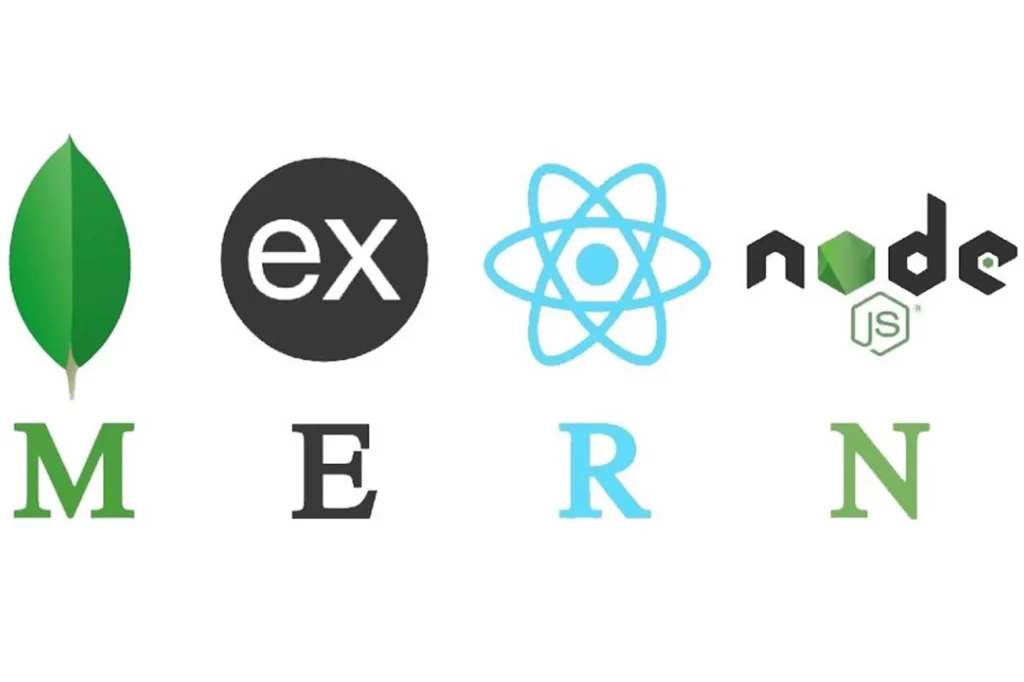Training Roadmap
Power BI
Nowadays, Power Bi is used in helping businesses and managers to make data-driven decisions by providing insights into their data and analyzing reports. With Power Bi, people create interactive reports, dashboards, visualizations, etc. which they share with others to facilitate business collaboration and better decision-making. Power Bi can be easily integrated with Microsoft tools like Excel, Teams, SharePoint, etc. which further expands its scope.
Power Query and M Language
Data Analysis Expression
Text and Logical Functions
Math and Statistical Functions
User Interface, Grouping and Binning
Power BI Services and Visualizations
Power BI Training Program
This comprehensive program is designed to equip students with the essential skills and hands-on experience required to empower businesses and managers in making data-driven decisions. Through advanced training in data analysis, report generation, and insights development using Power BI, participants will gain the expertise needed to excel in today’s data-centric world.

Practice-Based Training
Training program available for 30 days duration

Dummy Projects
To build your hands-on expertise & portfolio

Resume Building Assistance
To create an attractive resume for you

Interview Preparation
So you can present yourself in a better way

Mentoring & Job Assistance
To help you in getting good career or placements
Who Can Join
- Any graduate student can join the Power Bi training program. The student must have basic computer knowledge and have interest in business intelligence, consultation and mentoring.
- Working professionals or job seekers, who are looking to learn about business intelligence, consultation and mentoring can join the Power Bi training program.
Training Mode
Online Live Classes are also available
- 4x more effective way of learning
- Hands-on experience with projects & assignments
- Virtual class with real interaction with trainer
- Monitoring support & troubleshooting issues
- Masterclass from industry experts & leaders
- Live class recordings for revision purposes
Power Bi Training in Agra
Learn2Earn Labs
F-4, First Floor, Anna Ikon Complex, In Front of Deviram Food Circle, Sikandra-Bodla Road, Sikandra, Agra, Uttar Pradesh – 282007
Call: +91-9548868337
Program Details
Feel free to call
Request More Information
During the Power BI training program, you will go through the below course modules & topics.
A Brief History of Power BI, Data Visualization, Reporting, Business Intelligence (BI), Traditional BI, Self-Serviced BI, Cloud Based BI, On-Premise BI, Power BI Products, Power BI Desktop (Power Query, Power Pivot, Power View), Flow of Work in Power BI Desktop, Power BI Report Server, Power BI Service, Power BI Mobile Flow, Work in Power BI / Power BI Architecture.
Data Transformation, Benefits of Data Transformation, Shape or Transform Data using Power Query, Overview of Power Query / Query Editor, Query Editor User Interface The Ribbon (Home, Transform, Add Column, View Tabs), The Queries Pane, The Data View / Results Pane, The Query Settings Pane, Formula Bar, Saving the Work, Datatypes, Changing the Datatype of a Column Filter in Power Query, Auto Filter / Basic Filtering Filter a Column using Text Filters, Filter a Column using Number Filters, Filter a Column using Date Filters, Filter Multiple Columns, Remove Columns / Remove Other Columns Name / Rename a Column, Reorder Columns or Sort Columns, Add Column / Custom Column Split, Columns, Merge Columns, PIVOT, UNPIVOT Columns, Transpose Columns, Header Row or Use First Row as Headers, Keep Top Rows, Keep Bottom Rows, Range of Rows, Keep Duplicates, Keep Errors, Remove Top Rows, Remove Bottom Rows, Remove Alternative Rows, Remove Duplicates, Remove Blank Rows, Remove Errors, Group Rows / Group By.
IF ELSE Conditions, Transform Column Types, Remove Columns, Split Columns, Replace Value, Distinct Options and GROUP BY Options Table, Group, Sort with Type Conversions PIVOT, Operation and Table. Pivot List Functions Using Parameters with M Language.
Data Modeling Introduction, Relationship, Need of Relationship, Relationship Types/ Cardinality in General, One-to-One, One-to-many (or Many-to-One), Many-to-Many, Auto Detect the relationship, create a new relationship, edit existing relationships, Make Relationship Active or Inactive, Delete a relationship.
What is DAX, Calculated Column, Measures, DAX Table and Column Name Syntax, Creating Calculated Columns, Creating Measures Calculated, Columns Vs Measures DAX Syntax & Operators, DAX Operators, Types of Operators, Arithmetic Operators, Comparison Operators, Text Concatenation Operator, Logical Operators.
Date and Time Functions, Text Functions, Logical Functions, Math & Statistical Functions, Filter Functions.
YEAR, MONTH, DAY, WEEKDAY, WEEKNUM, FORMAT (Text Function) a Month Name, Weekday Name, DATE, TODAY, NOW, HOUR, MINUTE, SECOND, TIME, DATEDIFF, CALENDAR, Creating Date Dimension Table.
LEN, CONCATENATE (&), LEFT, RIGHT, MID UPPER, LOWER, TRIM, SUBSTITUTE, BLANK
IF, TRUE, FALSE NOT, OR, IN, AND IFERROR SWITCH
INT, ROUND, ROUNDUP, ROUNDDOWN, DIVIDE, EVEN, ODD, POWER, SIGN, SQRT, FACT, SUM, SUMX, MIN, MINX, MAX, MAXX, COUNT, COUNTX, AVERAGE, AVERAGEX COUNTROWS, COUNTBLANK
CALCULATED, ALL, RELATED, Report view.
Fields Pane, Visualizations pane, Ribbon, Views, Pages Tab, Canvas Visual, Interactions, Interaction Type (Filter, Highlight, None), Visual Interactions Default Behavior, Changing the Interaction.
Using grouping, Creating Groups on Text Columns, Using binning, Creating Bins on Number Column and Date Columns, Sorting Data in Visuals, Changing the Sort Column, Changing the Sort Order, Sort using column that is not used in the Visualization, Sort using the Sort by Column button, Hierarchy Introduction, Default Date Hierarchy, Creating Hierarchy, Creating Custom Date Hierarchy, Change Hierarchy Levels, Drill-Up and Drill-Down Reports, Data Actions, Drill Down, Drill Up, Show Next Level.
Visualizing Data, Why Visualizations, Visualization types, Create and Format Bar and Column Charts, Create and Format Stacked Bar Chart Stacked Column Chart Create and Format Clustered Bar Chart, Clustered Column Chart, Create and Format 100% Stacked Bar Chart, 100% Stacked Column Chart Create and, Format Pie and Donut Charts, Create and Format Scatter Charts, Create and Format Table Visual, Matrix Visualization, Line and Area Charts, Create and Format Line Chart, Area Chart, Stacked Area Chart, Combo Charts, Create and Format Line and Stacked Column Chart, Line and Clustered Column Chart, Create and Format Ribbon Chart, Waterfall Chart, Funnel Chart.
Power BI Service Introduction, Power BI Cloud Architecture, Creating Power BI Service Account, SIGN IN to Power BI Service Account, Publishing Reports to the Power BI service, Import / Getting the Report to PBI Service My, Workspace / App Workspaces Tabs, DATASETS, WORKBOOKS, REPORTS, DASHBOARDS, Working with Datasets, Creating Reports in Cloud using Published Datasets.
Pin Visuals and Pin LIVE Report Pages to Dashboard, Advantages of Dashboards, Interacting with Dashboards, Formatting Dashboard, Sharing Dashboard.
Analyze the effectiveness of a recent marketing campaign by creating a dashboard that displays metrics such as click-through rates, conversion rates, and cost per conversion. Use visualizations such as heatmaps and scatterplots to identify patterns and trends in the data. Website analytics: Analyze the performance of a company's website by creating a dashboard that displays metrics such as page views, bounce rate, and average time on page. Use visualizations such as line charts and scatterplots to identify patterns and trends in the data.
Apply Now
Please enter the following details to initiate your application for the Power BI training program offered by Learn2Earn Labs, Agra
Eligibility Crietaria
A bachelor’s / master’s degree in any specialization.
Knowledge of data analysis and business intelligence.
Having basic knowledge of computer.