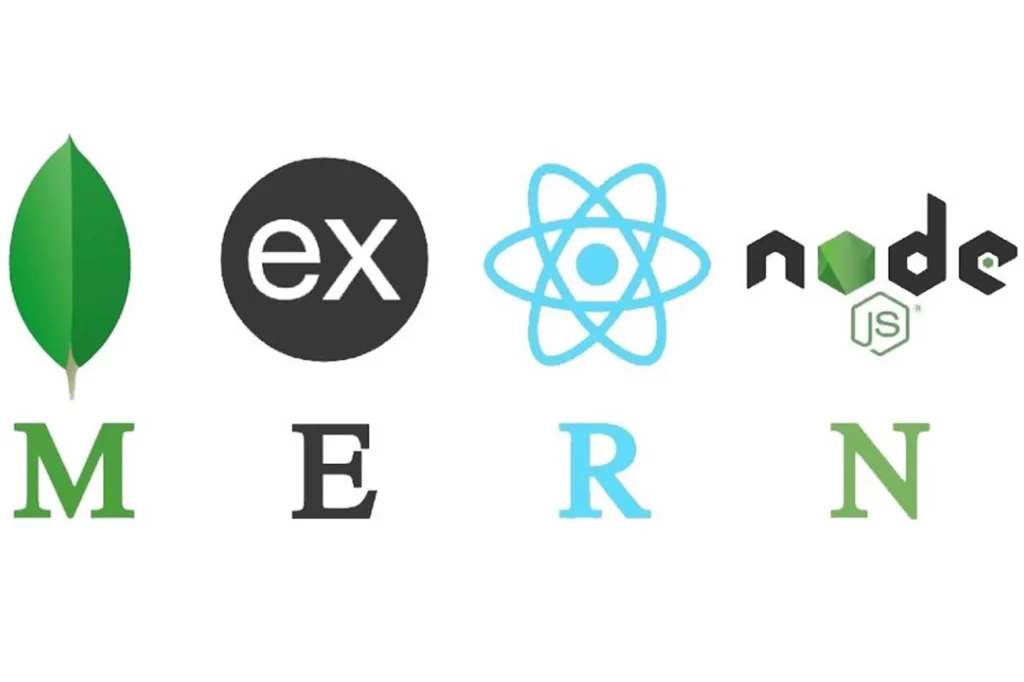Why, choose Digital Training as a career?
Increasing Demand
Nowadays the demand of digital training professionals is rapidly increasing in India and it is expected to continue in the next coming years. Many Ed-Tech startups or companies are looking for the digital training professionals.
Lot of Opportunities
It offers a lot of opportunities including online course development, learning experience designer, curriculum developer and many more. You can also work as subject matter expert, which is very popular in the present time.
Competitive Salaries
Due to the high demand of digital training professionals who have expertise in various domain and tools, ed-tech companies are offering huge benefits like work from home, flexibility & comfort along with the competitive salaries in the market.
Latest Technology Trends
You need to be updated with the lates technologies and trends, if you want to work like an expert. Many technologies & tools are available which makes your work easy and ensures the quality.
Training Roadmap
Train The Trainer Program
If you are looking for various ways to engage your students and improve their learning experiences then Learn2Earn Labs is offering Train The Trainer program by which you can create high-quality e-content, video lectures, tutorials, and other digital learning materials that will captivate your students attention and motivate or inspire them to learn.
E-Content Development
PowerPoint & Google Workspace
Video Editing with Camtasia
YouTube Channel Management
Online Live Classes Tools
Best Practices & ChatGPT
Career Options After Completing Train The Trainer Program
As a digital training professional, you will have a variety of job roles to work on and achieve success in your career.
Middle-Level Career Options
After completing training, you can apply for various job roles, like
- Subject Matter Expert
- Online Course Designer
- Online Course Facilitator
- Curriculum Developer
- Learning Experience Designer, etc.
Top-Level Career Options
After having practical knowledge in digital training, you can also work on your own, like
- Freelancing
- Online Teacher
- Training Consultant
- Blogger
- Training Business, etc.
Train The Trainer Training Program
This program is designed to equip students with the necessary skills and hands-on experience to excel in various domains, including digital content design, development, and effective training delivery. Students will learn to create impactful content and utilize digital platforms to conduct engaging training sessions, ensuring successful communication and knowledge transfer in a digital environment.

Practice-Based Training
Training program available for 2 to 3 months duration

Dummy Projects
To build your hands-on expertise & portfolio

Resume Building Assistance
To create an attractive resume for you

Interview Preparation
So you can present yourself in a better way

Mentoring & Job Assistance
To help you in getting good career or placements
Who Can Join
- Any graduate or post graduate having interest in teaching / training / content design & development, can join the Train the Trainer program . The student must have basic computer knowledge.
- Any teaching professional or academician or working professional, having interest in teaching / training / content design & development or looking for job switch or skill development can join the Train The Trainer program offered by Learn2Earn Labs.
Training Mode
Online Live Classes are also available
- 4x more effective way of learning
- Hands-on experience with projects & assignments
- Virtual class with real interaction with trainer
- Monitoring support & troubleshooting issues
- Masterclass from industry experts & leaders
- Live class recordings for revision purposes
Train The Trainer Program in Agra
Learn2Earn Labs
F-4, First Floor, Anna Ikon Complex, In Front of Deviram Food Circle, Sikandra-Bodla Road, Sikandra, Agra, Uttar Pradesh – 282007
Call: +91-9548868337
Program Details
Feel free to call
Request More Information
The training program is designed to equip teachers, educators, and academicians with the necessary skills and knowledge to design and develop high-quality, engaging, and effective e-content using a set of software tools and deliver it to the students through YouTube and online live classes.
Introduction to digital training & E-content, Overview of e-content development and its role in education, Understanding the benefits of e-content for teaching and learning, Understanding the benefits of using e-content in the classroom, Types of e-content, such as videos, interactive presentations, and multimedia, Overview of the tools and technologies used for e-content development, Techniques for planning and designing e-content, Understanding the principles of instructional design, Best practices for creating effective e-content
Introduction to Google Workspace : Overview of the required Google Workspace tools and their functionalities, Understanding the benefits of using Google Suite in the classroom, Creating a Google account and accessing Google Workspace. Google Drive and Docs : Understanding the key features and functionalities of Google Drive and Docs, Techniques for organizing and sharing files and documents on Google Drive, Tips for creating and formatting documents using Google Docs. Google Sheets : Understanding the key features and functionalities of Google Sheets, Techniques for organizing and managing data using Google Sheets, Tips for creating and formatting spreadsheets using Google Sheets. Google Slides : Understanding the key features and functionalities of Google Slides, Techniques for creating and formatting presentations using Google Slides, Tips for adding multimedia and interactivity to Google Slides presentations. Google Forms : Understanding the key features and functionalities of Google Forms, Techniques for creating and administering surveys and quizzes using Google Forms, Tips for analyzing and interpreting data collected through Google Forms. Google Classroom: Understanding the key features and functionalities of Google Classroom, Techniques for creating and managing classes using Google Classroom, Tips for assigning and grading assignments using Google Classroom
Introduction to PowerPoint : Overview of PowerPoint and its role in education, Understanding the benefits of using PowerPoint in the classroom, Creating a new PowerPoint presentation and choosing a template. Designing Effective Slides : Principles of effective slide design, Techniques for creating visually appealing and engaging slides, Tips for using text, images, and multimedia in PowerPoint. Formatting and Editing Slides : Techniques for formatting text and objects in PowerPoint, Understanding slide transitions and animations, Tips for editing and modifying slides in PowerPoint. Creating Interactive and Multimedia Content : Techniques for adding multimedia elements to PowerPoint slides, Creating hyperlinks and action buttons, Incorporating interactive elements such as quizzes and games. Presenting with PowerPoint : Tips for preparing and rehearsing a PowerPoint presentation, Understanding the importance of audience engagement, Strategies for using PowerPoint effectively during a presentation. Advanced PowerPoint Techniques : Advanced formatting techniques, Creating custom animations & slide shows, Using PowerPoint as a video creation tool.
Introduction to Camtasia : Overview of Camtasia and its role in education, Understanding the benefits of using Camtasia, Installing and setting up Camtasia. Recording and Editing Screen Captures : Techniques for recording and editing screen captures using Camtasia, Tips for improving the quality of screen captures, Understanding basic video editing techniques. Creating and Editing Audio Narration : Techniques for creating and editing audio narration using Camtasia, Tips for improving the quality of audio narration, Understanding the importance of audio quality in educational videos. Adding Multimedia Elements : Techniques for adding multimedia elements such as images, text, and video clips to educational videos, Tips for using animations and transitions to enhance educational videos, Understanding copyright and fair use of multimedia elements in educational videos. Creating Interactive Elements : Techniques for creating interactive elements such as quizzes and hotspots in educational videos, Tips for creating interactive elements that enhance student engagement and learning, Understanding the importance of feedback in interactive elements. Publishing and Sharing Educational Videos : Techniques for publishing and sharing educational videos using Camtasia, Understanding different video file formats and their compatibility with different devices and platforms, Strategies for sharing videos.
Introduction to YouTube : Overview of YouTube and its role in education, Understanding the benefits of using YouTube in the classroom, Creating a YouTube channel and setting up a profile. Creating and Uploading Videos : Techniques for creating and uploading videos to YouTube, Understanding basic video editing techniques, Tips for improving the quality of videos uploaded to YouTube. Understanding Copyright and Fair Use : Understanding copyright law and fair use in the context of YouTube videos, Techniques for finding and using creative commons licensed content in YouTube videos, Strategies for avoiding copyright infringement on YouTube. Optimizing Videos for Search and Discovery : Techniques for optimizing YouTube videos for search and discovery, Understanding YouTube search algorithm and video ranking factors, Strategies for promoting videos and building a subscriber base. Creating Playlists and Annotations : Techniques for creating playlists and annotations on YouTube, Understanding the benefits of playlists and annotations in organizing and promoting videos, Strategies for using playlists and annotations to enhance student learning and engagement
Determine the Purpose and Scope of the Content, choose a Platform or Tool to Use with ChatGPT, Input Your Prompts and Parameters, Train and Fine-Tune ChatGPT, Generate Content and Refine, Review and Edit, Publish and Promote.
Understanding the principles of effective e-content development and delivery, Techniques for evaluating and improving e-content, Strategies for managing and organizing e-content for effective delivery. Best practices for integrating e-content into the curriculum and classroom instructions.
Understanding the importance of evaluation and assessment in e-content development and delivery, Techniques for assessing the effectiveness of e-content, Strategies for using assessment data to improve e-content and delivery. Best practices for continuous improvement of e-content development and delivery.
Apply Now
Please enter the following details to initiate your application for Train The Trainer training program offered by Learn2Earn Labs, Agra
Eligibility Crietaria
A valid bachelor’s / master’s degree
Interest in teaching or e-content design
Having a basic knowledge of computer